Install the Revolut Gateway for PrestaShop plugin
Learn how to install, upgrade, and uninstall the Revolut Gateway for PrestaShop plugin.
Install the plugin
There are three different ways to install the Revolut Gateway for PrestaShop plugin, depending on your environment and preferred method.
Install via PrestaShop 1.7
-
Log in to your PrestaShop 1.7 dashboard as an admin.
-
Navigate to Modules > Module Catalog from the left sidebar menu.
-
In the search bar, type Revolut and press Enter. Locate the plugin that is free and marked as an Official Partner.
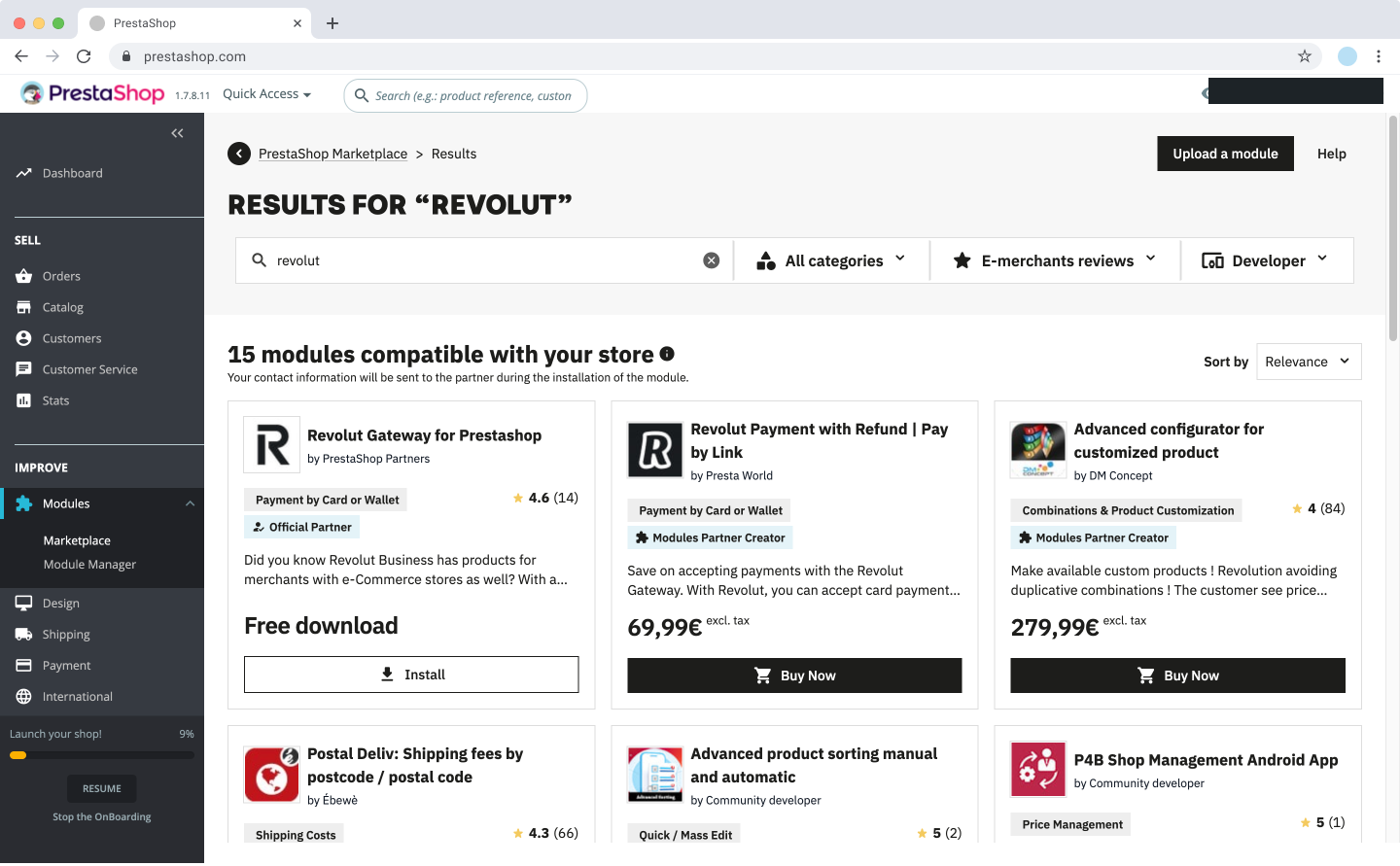
-
Click the Install button.
-
Wait for the installation to complete. Once done, click Configure to set up the plugin.
-
Follow the steps provided in the configuration page to complete the setup.
Upgrade the plugin
To keep your Revolut Gateway for PrestaShop plugin up to date and benefit from the latest features and security updates, you should regularly check for updates.
Upgrade via PrestaShop dashboard
- Log in to your PrestaShop dashboard as an admin.
- Navigate to Modules > Module Manager.
- Click on the Updates tab to see if any updates are available.
- If an update for the Revolut Gateway for PrestaShop plugin is available, click the Update button.
- Wait for the update process to complete.
Uninstall the plugin
To uninstall the Revolut Gateway for PrestaShop plugin from your store:
- Log in to your PrestaShop dashboard as an admin.
- Navigate to Modules > Module Manager.
- Find the Revolut Gateway for PrestaShop plugin in the list of installed modules.
- Click the dropdown arrow next to the Configure button and select Uninstall.
- Confirm the uninstallation when prompted.
The plugin will be removed from your store.